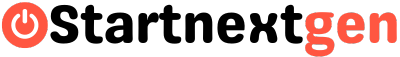Cryptocurrency has emerged as a global phenomenon, and platforms like Bitget make it easy for users across different regions to buy and trade digital assets. Whether you’re a first-time buyer or a seasoned investor, knowing how to buy crypto on Bitget can help streamline your entry into the digital economy. This guide provides a detailed overview of the steps to buy crypto on Bitget, ensuring a smooth experience regardless of your location.
Step 1: Sign Up and Verify Your Account
Before you can start buying crypto, you need to create an account on Bitget. Visit the official Bitget website or download the mobile app. Click on Sign Up and register using your email or phone number.
To comply with local regulations and enhance platform security, Bitget may require you to complete identity verification (KYC). This involves submitting identification documents, such as a government-issued ID or passport, and providing a selfie for verification. Completing KYC also unlocks higher transaction limits.
Step 2: Deposit Funds
Once your account is set up, you’ll need to deposit funds to purchase cryptocurrencies. Bitget offers multiple deposit methods tailored to various regions:
- Fiat Currency Deposits:
Navigate to the “Buy Crypto” section and select your local currency. Choose a payment method, such as credit or debit cards, bank transfers, or third-party services like Apple Pay or Google Pay. Input the amount you want to deposit, confirm the details, and complete the payment. - Cryptocurrency Deposits:
If you already own cryptocurrency, you can transfer it to your Bitget wallet. Simply go to the “Deposit” section, select the cryptocurrency, and copy the wallet address or scan the QR code. Ensure you transfer funds from a compatible wallet or exchange to avoid errors.
Step 3: Buy Crypto on Bitget
Now that your account is funded, it’s time to learn how to buy crypto directly on Bitget. The platform offers several methods to purchase digital assets, making it flexible for users across regions:
- Credit/Debit Card Purchases:
This is the quickest way to buy crypto. Go to the “Buy Crypto” page, select the cryptocurrency you wish to purchase (e.g., Bitcoin, Ethereum, or USDT), and choose your card as the payment method. Enter the amount, confirm the details, and your crypto will be credited to your wallet instantly. - P2P (Peer-to-Peer) Trading:
In regions where local currencies are supported, you can use P2P trading to buy crypto directly from other users. Select your preferred payment method, find a seller with favorable rates, and complete the transaction securely through escrow. - Third-party Payment Providers:
Bitget partners with platforms like Simplex and Banxa, allowing users to buy crypto seamlessly using local payment options.
Step 4: Manage and Trade Your Crypto
After purchasing crypto, you can store it in your Bitget wallet, trade it on the platform’s Spot or Futures markets, or transfer it to an external wallet for safekeeping. For beginners, holding (or HODLing) can be a great strategy, while experienced users may explore advanced trading options.
Final Thoughts
Understanding how to buy crypto on Bitget is essential for anyone looking to dive into the cryptocurrency market. With its user-friendly interface and diverse payment options, Bitget caters to users from different regions, making it one of the most accessible platforms for buying crypto. By following the steps outlined in this guide, you can confidently start your cryptocurrency journey today.